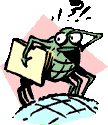| www.ednmag.com
Apr il 26, 2001 | edn
97
techtrends
By Greg Vrana, Technical Editor
At a glance................................ 98
For more information ..........102
A Web appliance by any
other name is still...a PC?
Type www.webpc.com into your Web browser, and it will take
you to a Dell Web site, telling you that you have requested a page
that does not existósort of like Dellís WebPC itself. Dell pulled
the
plug on its first attempt at a Web appliance, introduced in 1999,
WEB APPLIANCES ARE GOING AFTER TWO
GROUPS OF PEOPLE THAT BOTH WANT TO
BROWSE THE WEB AND SEND E-MAIL. BUT
ONE GROUP LOVES TECHNOLOGY, AND THE
OTHER BARELY TOLERATES IT. CAN YOU
BUILD A DEVICE THAT APPEALS TO BOTH
MARKETS?
after only six months. Last year 3Com,
Compaq, and Gateway all introduced
their own interpretations of a Web ap-
pliance. But, according to Cahners In-
Stat Group, 2000 was a bad year for these
devices, too. In fact, 3Com announced in
March that it is discountinuing its Audrey
Web appliance for business reasons. De-
spite this bad news, Sony and Intel will
both this year introduce their versions of
Web appliances. Just because a product
flops the first few times doesnít mean itís
a bad idea. PDAs (personal digital assis-
tants) are good examples. After Apple
embarrassed itself with the Newton, Palm
refined the concept into the successful
Pilot.
Web-appliance companies hope to
find the sweet spot in features and price
to create a compelling product. The mar-
ket will determine whether any of them
succeed, but you may until then find it in-
teresting to see what engineering trade-
offs these companies are facing and what
they think is the right answer.
Before peeking behind the bezel of a
Web appliance, itís helpful to understand
what market these devices address. In-
Stat believes that they address both the
tech-savy and the techno-phobe markets.
The tech-savvy market includes people
who own PCs; they understand technol-
ogy and arenít afraid of it. The techno-
phobe market includes people who find
PCs intimidating but are intrigued by the
idea of sending e-mail and exploring the
Web. The early adopters will be the tech-
savvy PC owners who want access to the
Web and their e-mail in a convenient lo-
cation, such as the kitchen counter or cof-
fee table. But In-Stat believes that the
technophobe market has the most po-
tential.
YOU CAN TELL THEYíRE RELATED
Web appliances and PCs are architec-
turally related, but they have differences
(Figure 1). One of these differences is
their requirements for processing pow-
er. Because you might use a PC for any-
techtrends
Web appliances
98
edn | April 26, 2001
www.ednmag.com
thing from simulating a supersonic gas-
flow- dynamics problem to balancing
your checkbook, manufacturers put the
highest frequency processor they can af-
ford in a PC of a given price range. But if
you know the most demanding applica-
tion you will ever run is a Web browser,
then you can get by with considerably
fewer megahertz and save some money.
In fact, National Semiconductorís Geode
integrated processors take advantage of
this characteristic by sacrificing a high
clock rate for a high level of integration,
yet they deliver Web-browsing perform-
ance comparable with microprocessors
running at a much faster clock rate. The
233-MHz Geode SC3200 integrates an
MMX-compatible x86 processor with
a memory controller, a 2-D graphics ac-
celerator, a video processor, a PCI-bus
controller, an audio interface, and three
USB ports (Figure 2). Several Web ap-
pliances, including 3Comís Audrey (Fig-
ure 3), use Nationalís integrated x86
processors.
Itís no coincidence that the CPU in
most Web appliances is an x86 processor.
By using an x86, you can leverage the mil-
lions of lines of code written for it, plus
take advantage of the tools, support, and
experience base that the processor enjoys.
The most popular Web browsers and
browser plug-ins are written for the x86.
Using the x86 almost guarantees that
your browser will support the media for-
mats available on the Web, including for-
mats you havenít yet heard of. Nationalís
x86 chips also show up in Honeywellís
WebPAD and Qubitís Orbit Web Tablet.
But National isnít the only low-cost-x86
manufacturer. The Compaq iPaq IA-1
and IA-2 use AMDís K6-2 processor, and
Gatewayís Connected Touch Pad uses
Transmetaís TM3200 chip.
Ironically, one of the only companies
bucking the trend to use Intel x86-com-
patible processors is Intel. The company
previewed its ARM-powered Web Tablet
at CES (Consumer Electronics Show) in
January. The Web Tablet uses Intelís 32-
bit StrongARM SA-1110 integrated
processor running Wind Riverís Vx-
Works RTOS.
Using a low-power processor in a bat-
tery-powered Web appliance, such as the
WebPAD and the Web Tablets, seems ob-
vious enough, but line-powered Web ap-
pliances also use them. The reason is
twofold. First, the manufacturers can
eliminate some cost by obviating the need
for a cooling fan. More important, elim-
inating the fan eliminates noise. If Web
AT A GLANCE
Web appliances are trying to fit into
both the tech-savvy and the technophobe
markets, and neither has proved viable.
Web appliances are architecturally simi-
lar to PCs, and most are based on the x86
core.
The high cost of LCDs keeps the price
of Web appliances close to that of low-end
PCs.
There is no allegiance to Microsoft
when it comes to Web-appliance OSs.
SYSTEM MEMORY
VIDEO PROCESSOR
GEODE
GX1
CONFIGURATION
BLOCK
FAST PCI BUS
RF CONNECTION:
BLUETOOTH
DECT
802.11
OTHER
BIOS FLASH
DISK ON CHIP
USB PORTS
AUDIO CODEC
AUDIO AMP
MICROPHONE
IN
INTERNAL
MICROPHONE
CLOCK AND RESET
LOGIC
CORE LOGIC
HEADPHONE
SUPER I/O
FAST X-BUS
LCD
X-BUS
PCI BUS
PCI/SUB-ISA
CPU
MEMORY
CONTROLLER
2-D GRAPHICS
ACCELERATOR
PCI-BUS
CONTROLLER
DISPLAY
CONTROLLER
VIDEO
SCALING
VIDEO
MIXING
LCD DRIVER
USB
PCI/SUB-ISA-
BUS INTERFACE
PROGRAMMABLE
INTERVAL TIMER
PROGRAMMABLE
INTERRUPT
CONTROLLER
POWER
MANAGEMENT
CONFIGURATION
ISA-BUS
INTERFACE
AC97/AMC97
CODEC
INTERFACE
DIRECT MEMORY
ACCESS
CONTROLLER
GENERAL-
PURPOSE I/O
LOW-PIN-
COUNT BUS
INTERFACE
UART3 AND
INFRARED
UART1
UART2
ACB1
INTERFACE
ACB2
INTERFACE
BRIDGE
IDE INTERFACE
REAL-TIME CLOCK
ISA-BUS INTERFACE
F i g u r e 1
The wireless WebPAD is architecturally similar to a PC.
www.ednmag.com
Apr il 26, 2001 | edn
99
appliances are going to live with us in our
living rooms and kitchens, they must
blend in with our surroundings and not
give off that constant drone weíve become
accustomed to with desktop PCs.
The biggest trade-off Web-appliance
engineers face in their designs is the dis-
play. Their choices are the LCD and the
CRT. LCDs offer low power, light weight,
and compact size but are relatively ex-
pensive. LCD prices have recently been
falling, but they still account for one-
third to one-half of the total bill-of-ma-
terials cost. Among LCD technologies,
TFT (thin-film-transistor) LCDs offer
superior low-light performance over
DSTN (double-layer supertwist-nemat-
ic) LCDs. Most vendors have settled on
the 10-in. LCD as a good compromise
between cost and readability. CRTs, on
the other hand, are much less expensive
for a given screen size. However, they
consume more power, dissipate more
heat, and outweigh equivalent LCDs. Al-
most all Web appliances use LCD screens.
One exception is Compaqís iPaq IA-2,
which comes with a 15-in. color CRT dis-
play. As a comparison, the iPaq IA-1 costs
$100 more than the IA-2, but its LCD
screen measures only 10 in. diagonally.
CHOOSING AN OS
Diversity among Web appliances ap-
pears in an area that their users will prob-
ably never notice: the operating system.
Intelís Web Tablet runs VxWorks from
Wind River. Compaq and Honeywell
chose to go with Microsoftís WinCE.
Sonyís eVilla and Qubitís Orbit are run-
ning BeIA from Be. QNX powers 3Comís
Audrey, and Gateway bases its Connect-
ed Touch Pad on a version of Linux that
Transmeta developed.
Because choosing a Microsoft operat-
ing system for your platform isnít the au-
tomatic decision it may be for PCs, you
need to consider the pros and cons of the
alternatives. As with the x86 architecture,
a Windows-based OS has definite ad-
vantages. Windows CE has a familiar
look and feel, but that feature may be ir-
relevant if you want to create your own
graphical-user-interface experience. CE
also has all the standard applications and
plug-ins for your browser, but, if you
want enhancements and customizations,
consider the effort youíll face in negoti-
ating these changes with Microsoft ver-
sus a smaller company, such as Be or
QNX. Also, these smaller companies have
a lot riding on getting their OSs into your
platform. Check to see which ones sup-
port the features and browser plug-ins
you want and which companies are will-
ing to add it. If customization and con-
trol over your OS is critical, then Linux
should be at the top of your list. Linux
lets you tweak the code to your heartís
content, and its price is right, too.
The National Semiconductor Geode SC3200 is
an integrated x86 processor targeting Internet
appliances.
F i g u r e 2
www.ednmag.com
Apr il 26, 2001 | edn
101
techtrends
Web appliances
Another issue to consider is the
amount of memory the OS requiresó
not just for the OS but for any applica-
tions you want to run. A common con-
figuration is 32 Mbytes of SDRAM and
16 Mbytes of flash memory. Also, think
about how you will update the software
running on your appliance. And donít
forget about one of the more annoying
aspects of your PCís OS: its boot time. A
true appliance suggests that itís instantly
available. How many of us would put up
with a microwave oven that required
waiting a minute or two before you could
punch in 15 seconds on the keypad to
heat your blueberry muffin?
Bandwidth is another trade-off that
Web-appliance designers face. Most ven-
dors include at least a modem port to ac-
cess the Internet. Even at 56 kbps,
modems make a lot of sense because
practically every home, apartment, office,
and hotel room has a phone jack. But if
your market is the tech-savvy crowd, it
most likely has broadband Internet ac-
cess and may not even consider your
product if an Ethernet port isnít at least
an option. Because phone jacks and net-
work hubs are less common than AC wall
outlets, Honeywellís WebPAD and Intelís
and Qubitís Web Tablets give you wire-
less Web access. The downside to elimi-
nating cables is adding the cost of radio
transceivers in both the handheld device
and the base station. No cables also
means no line power, so you must add ei-
ther rechargeable batteries and a recharg-
ing dock or use disposable batteries.
Whether to provide for expansion is
another issue to consider. By including a
PC Card slot, for example, you allow
your customer to add features later. Ex-
pandability is also a way to reduce the
initial purchase price because the basic
configuration need not include a lot of
features. Of course, any provision for ex-
pansion adds to the cost in connectors
and support circuitry. By making a Web
appliance expandable, however, you be-
gin to cross that threshold to PCs. One
reason that PCs are unreliable is that
users can add third-party software and
hardware to them. It does make sense,
however, to allow a user to print a Web
Audrey from 3Com
(now discontinued) is
one of several Web appliances that use an x86
processor.
F i g u r e 4
Philipsí Net Display Module integrates Web-
appliance electronics within an LCD panel.
F i g u r e 3
techtrends
Web appliances
102
edn | April 26, 2001
www.ednmag.com
page or an e-mail. Most Web appliances
come with at least one USB port so that
you can connect a printer, but these ap-
pliances usually support only one or two
models of printers. If they are not stan-
dard, some of the appliances can also ac-
commodate an optional USB keyboard
or mouse.
WHAT YOU CAN THROW AWAY
As for adding or upgrading software,
Web-appliance vendors are relying on
the deviceís Internet connection. Some of
the appliances can download patches and
upgrades under the direction of their
vendor or Internet-service provider,
making it much easier to control what
software is on the system. Installing up-
grades in this way also eliminates the
need for a floppy-disk or CD-ROM drive.
Doing away with a removable-media
drive not only reduces cost but also pre-
vents users from installing unsupported
software. Keeping user-installed software
off Web appliances increases reliability
and reduces the chances of a virusí find-
ing its way onto the system.
Web appliances lack not only floppy-
disk and CD-ROM drives, but also hard-
disk drives. Using an efficient OS and
only a few basic applications allows Web-
appliance designers to get by with a 16-
Mbyte flash chip. Another trick engineers
use to reduce the amount of persistent
storage is to compress the OS and appli-
cations while they reside on flash. By
eliminating the hard drive, manufactur-
ers reduce costs and eliminate another
source of noise.
For those of you who are not into de-
signing a Web appliance from scratch,
some companies will sell you the guts
and let you add your own cus-
tomization and value. One ex-
ample is the Philips Net Display
Module (Figure 4). Philips be-
lieves that the Web-appliance
market needs an economy of
scale to succeed and drive down
LCD prices. By providing 80% of
the functions of a Web appliance,
Philips hopes its Net Display
Module will attract enough cus-
tomers to get the volumes that
lead to lower costs. Philips offers the
module in the lower cost S10LP-NG ver-
sion, which uses Nationalís SC3200 sys-
tem chip, and the higher performance
S10LP-TC version, which features the
Transmeta TM3400 processor. Both sup-
port wireless-Internet access and have
10.4-in., thin-film-transistor LCDs. The
Net Display Module integrates the moth-
erboard in the LCD panel, yielding a rel-
atively thin assembly and lower overall
cost.
The jury is still out on whether Web
appliances are the future or a fad. Most
tethered appliances retail for around
$500, which is close to what a low end
desktop PC with a CRT monitor costs. If
your company sells both prod-
ucts, you may not care which
one sells the most. But if you
are betting your company or
division on a Web appliance,
you need to offer the consumer
a compelling reason to buy one
instead of a cheap PC. LCD
prices are keeping the cost of a
Web appliance too close to the
low end of the PC market. Even
if LCD prices drop drastically,
the cost of manufacturing a low end PC
may sympathetically drop. Web appli-
ances need a convincing answer to the
question, ďWhy not a PC?Ē
F OR MORE INFORMATION...
For more information on products such as those discussed in this
article, go to our information-request page at www.ednmag.com/info. When
you con-
tact any of the following manufacturers directly, please let them know
you read about their products in EDN.
AMD
1-800-538-8450
www.amd.com
Enter No. 301
ARM
1-512-327-9249
www.arm.com
Enter No. 302
Be
1-650-462-4100
www.be.com
Enter No. 303
BSquare
1-888-820-4500
www.bsquare.com
Enter No. 304
Compaq
1-800-888-0220
http://athome.compaq.com/
showroom/static/ipaq/
intappliance.asp
Enter No. 305
Dell
1-800-999-3355
www.dell.com
www.webpc.com
Enter No. 306
Frontpath
1-408-588-8800
www.frontpath.com
Enter No. 307
Gateway
1-800-846-5211
www.gateway.com
Enter No. 308
Honeywell
1-973-455-2000
http://content.honeywell.
com/Home/webpad/
webpad.htm
Enter No. 309
Intel
1-408-765-8080
www.intel.com
Enter No. 310
Internet Appliance
Workshop
1-888-265-8122
www.netapplianceconf.com
Enter No. 311
MediaQ
1-408-733-0080
www.mediaq.com
Enter No. 312
Microsoft
www.microsoft.com
Enter No. 313
National Semiconductor
www.national.com
Enter No. 314
Philips Components
1-408-617-7700
www.components.
philips.com
Enter No. 315
QNX
1-800-676-0566
www.qnx.com
Enter No. 316
Qubit
1-303-716-7826
www.qubit.net
Enter No. 317
Siemens
www.ic.siemens.com
Enter No. 318
Sony eVilla
www.evilla.com
Enter No. 319
3Com
1-800-638-3266
ergo.3com.com
Enter No. 320
Transmeta
www.transmeta.com
Enter No. 321
Wind River
1-800-872-4977
www.windriver.com
Enter No. 322
SUPER INFO NUMBER
For more information on the
products available from all of
the vendors listed in this box,
enter No. 323 at www.ednmag.
com/info.
You can reach
Technical Editor
Greg Vrana at
1-512-338-0129
fax 1-512-338-0139,
e-mail gvrana@
earthlink.net.
|